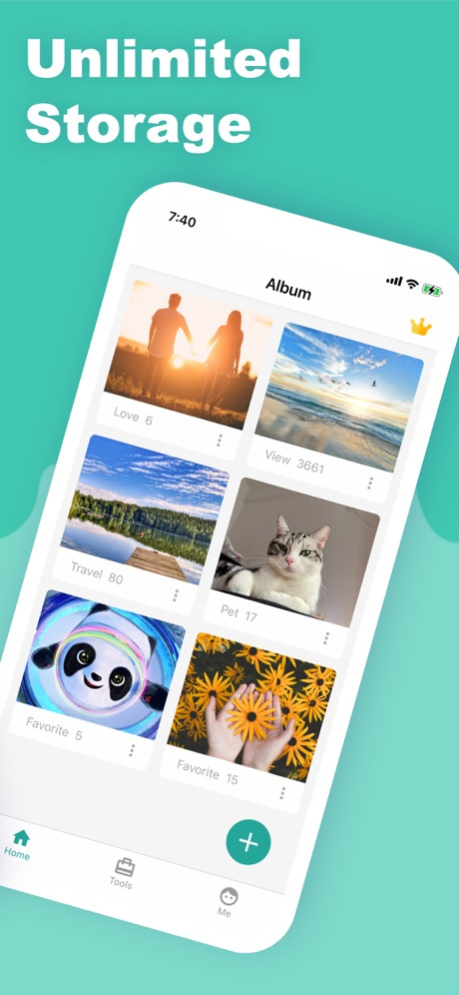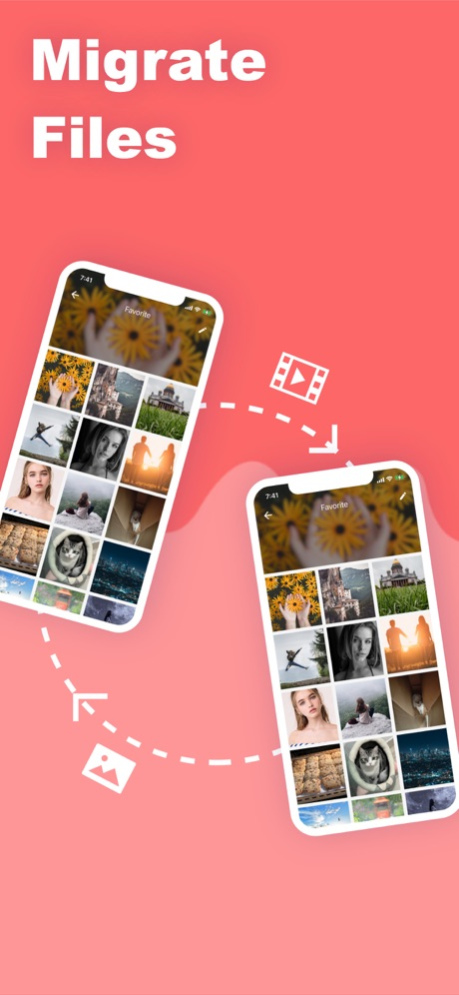PG - private photo vault 1.2.8
Free Version
Publisher Description
PhotoVault is an awesome privacy protection app which hide private photos and sensitive videos from Gallery and locking them down with pattern lock, giving your phone real-time privacy protection!
Features:
• Photo Lock
Secret pictures and private videos hidden would disappear from Gallery and can only be viewed in the vault after unlock.
• Free File Vault
Photovault is free of charge when you hide secret files
• No Storage Limitation
Secret pics and video are stored only on the local device , so you can hide as many private photos or sensitive videos as your device can support.
• Local Storage Only
Hidden pics are only stored locally on your own device and will not be uploaded to any server.
• Fingerprint lock
Simple and secure, free you from memorizing all kinds of complicated passwords.
• Album Lock
Assign individual PIN codes to access particular albums
• Trash Recovery
Retrieves photos you’ve mistakenly deleted.
• Simple Interface
Beautiful, smooth and elegant user experience
【Subscription Info】
Subscription Cycle:
1 Month,3 Month,12 Month。
Subscription Price:
2.99$ per month;
6.99$ per three month;
14.99$ per year;
Payment:
Payment through user's iTunes account , which will take effect after users confirm the purchase.
Cancel Subscription:
Subscription content will be retained util it expires if user cancel the subscription during the subscription cycle.
Privacy Policy:
https://www.sneakergif.com/private_policy_en.html
Subscription Terms:
https://www.sneakergif.com/whisper_charge_terms.html
Feb 6, 2023
Version 1.2.8
ui optimization
About PG - private photo vault
PG - private photo vault is a free app for iOS published in the System Maintenance list of apps, part of System Utilities.
The company that develops PG - private photo vault is 深圳市拣尽寒枝网络科技有限公司. The latest version released by its developer is 1.2.8.
To install PG - private photo vault on your iOS device, just click the green Continue To App button above to start the installation process. The app is listed on our website since 2023-02-06 and was downloaded 1 times. We have already checked if the download link is safe, however for your own protection we recommend that you scan the downloaded app with your antivirus. Your antivirus may detect the PG - private photo vault as malware if the download link is broken.
How to install PG - private photo vault on your iOS device:
- Click on the Continue To App button on our website. This will redirect you to the App Store.
- Once the PG - private photo vault is shown in the iTunes listing of your iOS device, you can start its download and installation. Tap on the GET button to the right of the app to start downloading it.
- If you are not logged-in the iOS appstore app, you'll be prompted for your your Apple ID and/or password.
- After PG - private photo vault is downloaded, you'll see an INSTALL button to the right. Tap on it to start the actual installation of the iOS app.
- Once installation is finished you can tap on the OPEN button to start it. Its icon will also be added to your device home screen.